Google Fi (formerly Project Fi) unveils a technology known as Network Switching. It provides a seamless and optimized connectivity experience to users.
The key feature of Network Switching Google Fi, is that it can dynamically switch between multiple networks such as cellular and wi-fi. It ensures users the best possible connection anytime.
Unlike other phone carriers, Google Fi doesn’t offer one network, it ensures your phone is active by switching networks between Sprint, T-Mobile, and US Cellular.
Regular network switching is not confusing at all, it is helpful for all users when they are out of one carrier and another carrier gets into the role.
How Does Network Switching Work on Google Fi?
Google Fi uses intelligent multiple cellular networks and Wi-Fi technology to provide an excellent connectivity experience to users. This method works to enhance national coverage, speed, and cost-effectiveness for users.
1. Multiple Cellular Networks
Since Google Fi partnered with multiple networks such as Sprint, US Cellular, and T-Mobile, your device can switch between these networks when it requires network congestion and signal strength.
Their primary goal is to provide the best network coverage, speed, and performance in different locations.
2. Wi-Fi Connectivity
Not only cellular networks, Fi also can connect to wi-fi networks. When Wi-Fi is available near you, it will automatically switch from cellular to Wi-Fi mode for data connectivity.
It helps to reserve cellular data packs, improve connectivity speeds in areas with strong Wi-Fi signals, and reduce monthly data costs.
3. Seamless Transition
Google Fi monitors connections in the background and intelligently switches between networks. So, users don’t need to change the network manually when they feel sluggish speed.
The seamless transition of Google Fi provides a consistent and reliable device experience in different networks.
4. International Roaming
Google Fi offers international roaming which means when you travel abroad, you can connect to Google Fi partner networks without roaming charges. It just works like dynamic network switching on available networks.
You Might Want to Read: Google Fi Vs Cricket: Who Wins The Battle?
How Does Google Fi Switch Between Sprint, T-Mobile, and US Cellular?
1. Cellular Networks
Google Fi uses compatible phones like Pixel 3 to choose between multiple networks like Sprint, US Cellular, and T-Mobile. It only switches when a network offers a better signal at that time. It’s not clear how Google deals with this issue.
But, you will see eSIM or Fi SIM, in your phone, and the “Cellular network settings” go blank apart from toggle to enable data roaming and mobile data. It indicates you have no control over which network you currently use or which network will you use next time.
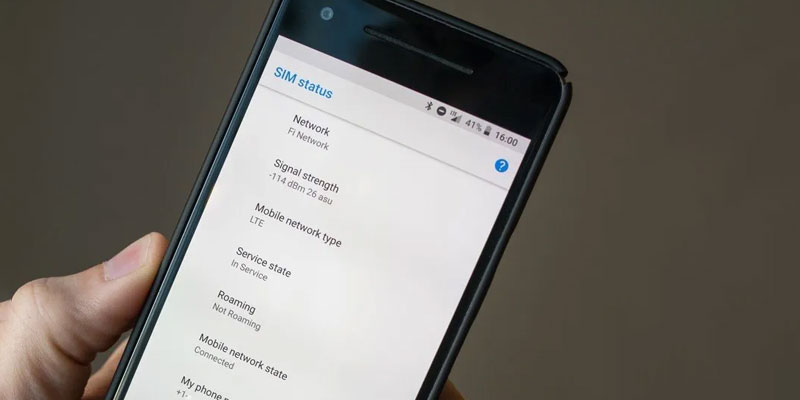
Previously, we’ve seen phones automatically connected to the T-Mobile network primarily, and move to Sprint in a few rural areas where T-Mobile has no LTE signal or Weak signal.
Then Sprint has improved network signals, and now we frequently see Sprint is connected. And of course, US Cellular also contributes to network infrastructure, you can see their coverage map here.
You can’t even notice when it switches networks no matter which network you are on. Because your phone will always display “Fi Network” on the status bar. To track network switching, you can additionally use the SignalCheck app.
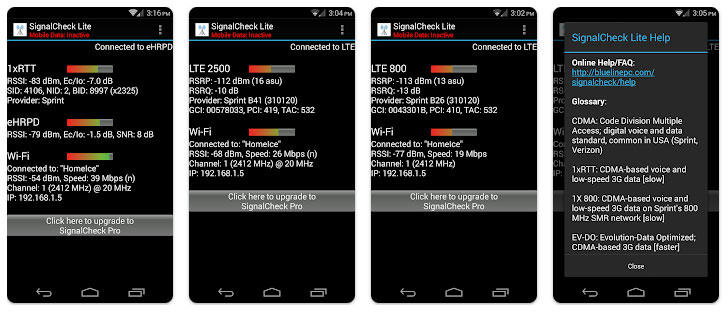
This app only works on Android. Network changing doesn’t feel delays, cutoffs, or slow data. It is seamless and expands network coverage and speeds.
The only downside of network switching is, that it doesn’t offer simultaneous voice and data on the Sprint network. That means you can’t stay active on call and use data at the same time. You have to pick either receiving a call or using cellular data.
Fortunately, Google Fi intelligently manages all networks, you can’t even perceive the changes. It will give you more data and room than just going with a single network in parts of a country where networks don’t overlap.
2. Wi-Fi Connectivity
Not only cellular networks, Fi also can connect to wi-fi networks. Fi offers built-in wi-fi calling and texting which works when your current wi-fi connection seems fast enough for calling.
It will automatically switch to cellular networks if Wi-Fi signals are not enough. The Wi-Fi connectivity works in Google Messenger and the built-in Dialer app.
So, you can call and text anywhere even without a Cellular Network range. To use Wi-Fi calling and texting, you don’t really need any settings. Simply choose wi-fi call or text and it’ll go with the best possible network. Because, “Fi Basics” plan offers unlimited talk and texts, so you don’t have to be worried about it.
And “Wi-Fi assistant” automatically connects the available open Wi-Fi when you reach a known destination. These open Wi-Fi networks are “Verified as fast and reliable” by Google and only connect when there is no password, page contains “Click here to connect” or “Watch this advertisement to connect”.
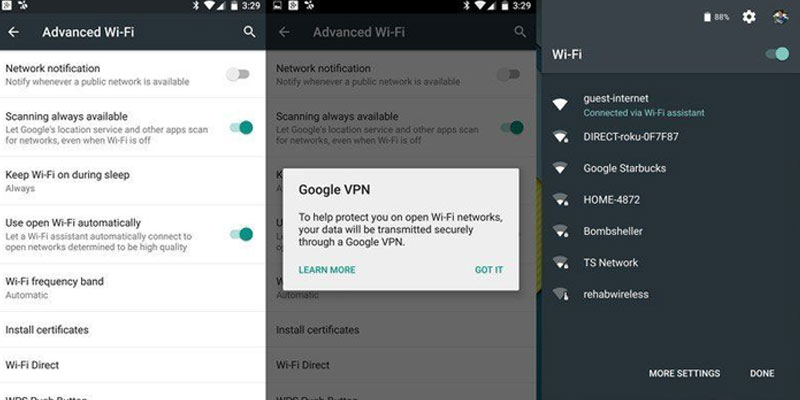
When your phone finds an open Wi-Fi network, it will connect with the above way. You can use Google VPN service instead which is free, secure, and helps to maintain data connection.
How to Force Google Fi for Carrier Switching Via Dialer Codes?
We got complaints that sometimes Google Fi can’t automatically switch between Sprint, US Cellular, and T-Mobile. To fix this issue, we’ve collected some Google Fi dialer codes that help you to fix Google Fi auto-connect issues and switch carriers anytime you want. These codes only work on Google Fi phones and won’t work on iPhones.
| Google Fi Dialer Codes | ||
|---|---|---|
| Alpha Code | Dialer Code | Description |
| FI AUTO | ##342886## | Set carrier selection to automatic. |
| FI NEXT | ##346398## | Select Next Carrier |
| FI SPR | ##34777## | Select Sprint for 2 hours |
| FI TMO | ##34866## | Select T-Mobile 2 hours |
| FI USC | ##34872## | Select US Cellular 2 hours |
| FI SIMON | ##3474666## | Select Three (UK only) |
| FIXME | ##34963## | Force reactivation |
| FI INFO | ##344636## | Get information about the current network. |
| INFO | ##4636## | Get general phone information. |
| DEBUG | ##33284## | Phone Debug Options |
| PRL | ##775## | Force download of Preferred Roaming List (Sprint) |
| PRL | *228 | Force download of Preferred Roaming List (US Cellular) |
| FI ROAM | ##347626## | Turn on International Roaming |
| SWITCH SIM | ##794824746## | Switch to / from eSim. |
Does iPhone Support Switching Networks on Google Fi?
Yes, iPhones are compatible with Google Fi’s network switching. It is designed to work smoothly with the iPhone and take advantage of the phone’s ability to switch multiple cellular networks (such as T-Mobile, and Sprint) and wi-fi.
Unfortunately, the iPhone doesn’t work with US Cellular. Apple hasn’t updated the configuration file to allow the phone to use the US cellular network. So, you might be stuck on T-Mobile’s network.
We don’t know when they will add the network switching feature to US Cellular.
Can You Switch from Google Fi?
Anytime you can switch from Fi to another carrier. Fi doesn’t require a long-term contract and users have a choice to switch to another mobile carrier if they want. If you buy a phone through Google Fi, make sure it is unlocked to use with other carriers.